MemUAI allows you to personalize how new content is created and how notes are managed. These settings help balance AI assistance, question variety, and note-taking efficiency.
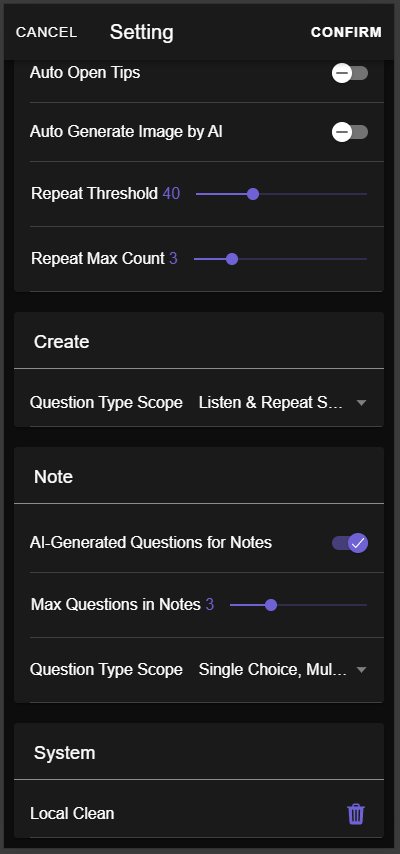
1. Create Settings #
Question Type Scope #
- Define which types of questions can be generated during practice or content creation.
- Example: You may choose “Listen & Repeat Sentence” for speaking practice, or expand to include more types for a mixed learning experience.
- Recommendation: Select question types that match your learning goal (speaking, listening, vocabulary, etc.).
2. Note Settings #
AI-Generated Questions for Notes #
- When enabled, AI will automatically generate practice questions based on your notes.
- Advantage: Saves time and provides immediate exercises connected to your learning content.
- When disabled, notes remain for reference only.
Max Questions in Notes #
- Set the maximum number of practice questions created for each note.
- Lower number: Focused review with fewer, high-value questions.
- Higher number: Broader coverage for comprehensive practice.
Question Type Scope (Notes) #
- Choose the range of question types used for AI-generated note exercises (e.g., Single Choice, Multiple Choice, Short Answer).
- Allows you to control the balance between objective knowledge checks and subjective expression practice.



